How to create new account in LMS(learning management system) platform?
Step 1 – go to https://privatecoachingnorway.moodle.school
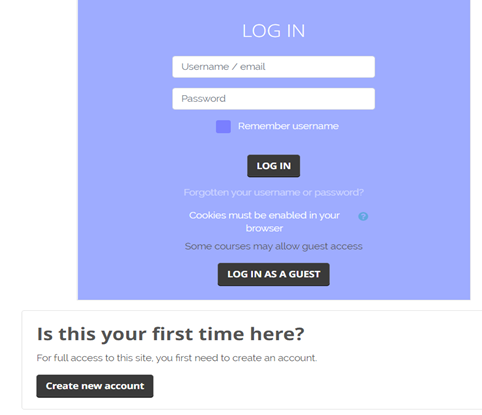
Step 2– next scroll down til bottom of the page and left side corner you will find next button , click there.
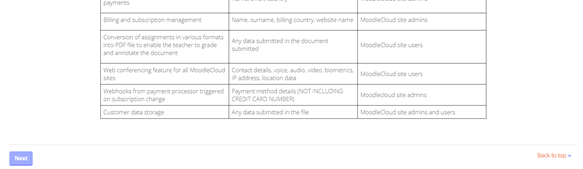
Next page again scroll down til bottom of the page and click left corner next button.
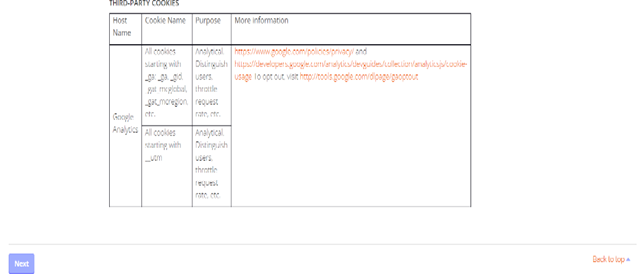
Next page again scroll down til bottom of the page and tick the small box to agree with policy and cookies and then click left corner next button.
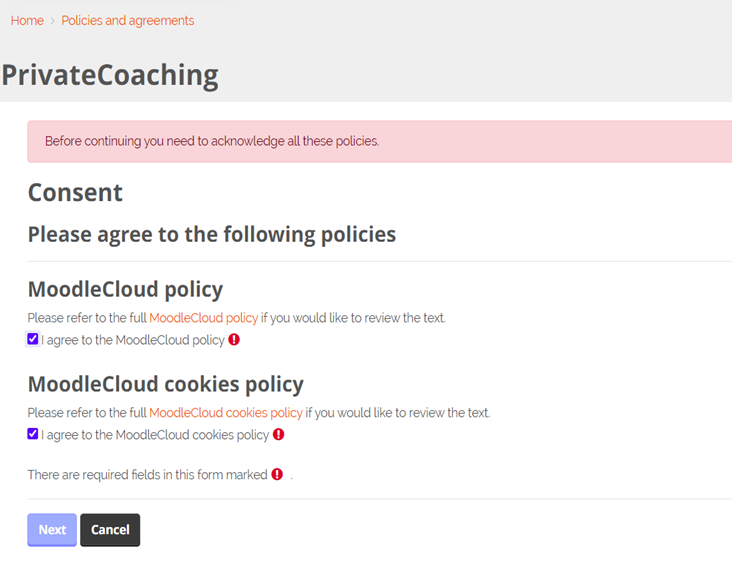
Step 3– you have to fill this form
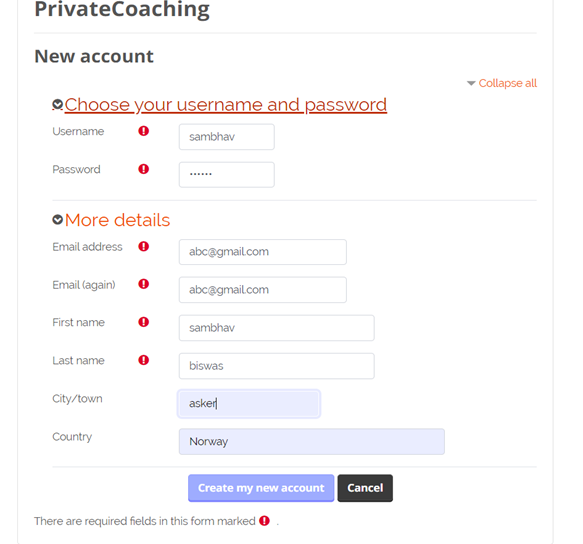
Step 4– you will get confirmation email with username and password.
Home >——-confirm your account
PrivateCoaching
An email should have been sent to your address at abc@gmail.com. It contains easy instruction to complete your registration. If you continue have difficulty contact the site administrator.
Continue >——— click here
